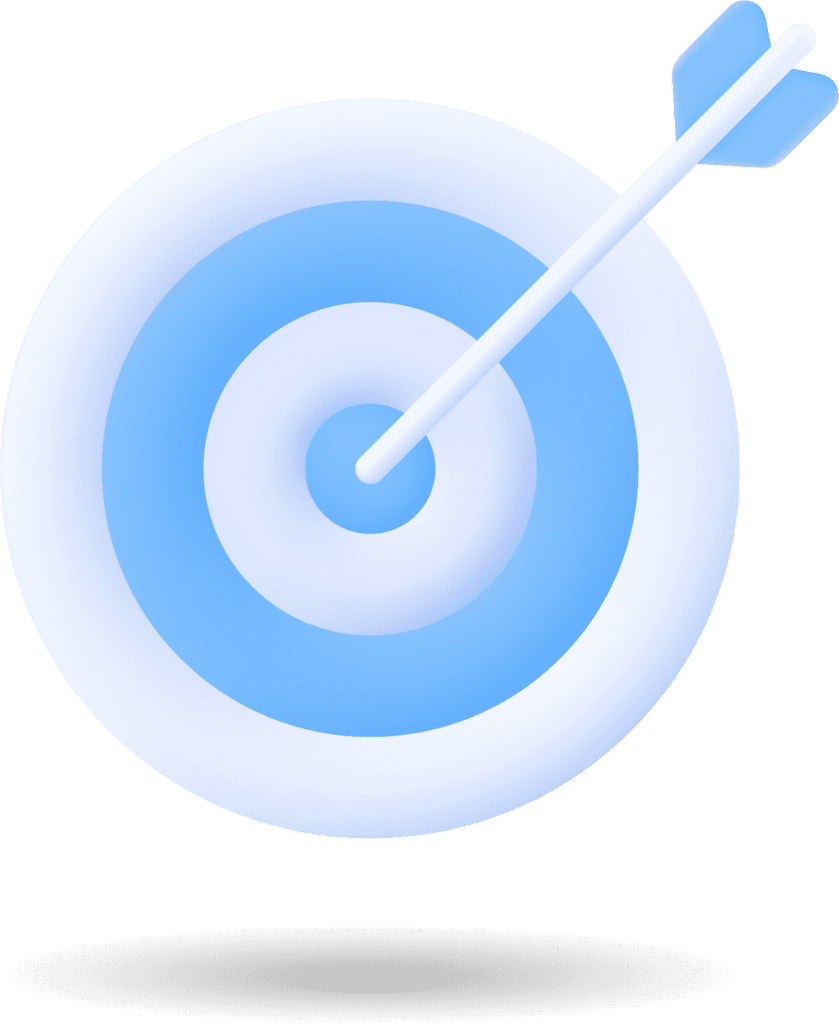Table of Contents
- Page Loading Speed
- Length and Quality of Content
- Responsive Website Design
- On-point SEO Compatibility
- Visible Powerful CTAs
- Easy User Navigation
- Image Optimization
- Skillful Advertisement Placement
- Mindful User Security
- Social Media Integration
- Ample White Space
Is your website struggling to attract visitors, keep them engaged, or convert them into customers? A poorly designed website can hurt your credibility, user experience, and even your business’s growth.
Websites that are slow, difficult to navigate, or poorly designed often drive visitors away. These problems can lead to lost customers and missed opportunities.
A well-designed website addresses these challenges by combining functionality, ease of use, and optimal performance. Prioritize these 11 elements to build a site that excels!

1. Page Loading Speed
How often have you left a site because it took too long to load? Most users expect websites to load in under three seconds. Page loading speed directly affects your bounce rate. A slow website frustrates visitors and can reduce trust.
How to Optimize
- Compress images and other media.
- Minimize CSS and JavaScript files.
- Use a reliable hosting provider.
2. Length and Quality of Content
Your website’s content should balance length and quality, depending on your industry and target audience.
Concise and engaging content respects your audience’s time while delivering key messages effectively.
Tips for Improvement
- Use clear headlines to organize information.
- Add visuals like infographics and videos for better engagement.
- Conduct competitor research to refine your content strategy.
By carefully structuring the elements of a good website, you can create a user-friendly experience.
3. Responsive Website Design
With over 80% of users accessing websites through mobile devices, ensuring your site works well on all screen sizes is essential. Responsive design is no longer optional; it’s a must-have feature for any website aiming to reach a wide audience.
A seamless experience across devices can significantly improve user satisfaction and engagement.
How to Implement
- Use responsive frameworks like Bootstrap.
- Test your site on multiple devices before launch.
- Focus on consistent layouts and fonts across all screens.
Responsive website design elements ensure accessibility for everyone.
4. On-point SEO Compatibility
An SEO-friendly site helps search engines crawl, index, and rank your pages effectively. Optimizing your content for relevant keywords and ensuring a clear site structure are key elements of a website that boost visibility. By enhancing SEO, you make your website more discoverable to potential visitors, driving higher traffic and better engagement.
Best Practices
- Add keyword-rich titles and meta descriptions.
- Use alt text for all images.
- Structure your pages with proper header tags.
5. Visible Powerful CTAs
Calls-to-action (CTAs) guide users toward specific actions, such as signing up or purchasing. Strategic CTAs increase engagement and conversions.
How to Place CTAs Effectively
- Use action-oriented language like “Get Started” or “Learn More.”
- Leave enough white space around buttons to draw attention.
- Test CTA designs for color, size, and placement.

6. Easy User Navigation
Effective website design elements are crucial for keeping users engaged. Clear, intuitive navigation helps visitors find what they need quickly and easily. When website design elements are not user-friendly, visitors may become frustrated and leave your site. A smooth, well-organized navigation experience is essential for retaining users and encouraging further exploration.
How to Simplify Navigation
- Implement a clean menu design.
- Use breadcrumbs for clear paths.
- Keep links organized under relevant categories.

7. Image Optimization
High-quality visuals enhance your website but can negatively impact loading speed if not optimized. Optimized images improve load times and user experience without sacrificing visual appeal.
How to Optimize Images
- Use compression tools like TinyPNG.
- Add descriptive alt tags for SEO benefits.
- Use modern formats like WebP for faster performance.
8. Skillful Advertisement Placement
Advertising is crucial for monetization but can be distracting if poorly placed. Seamless ad placement keeps visitors focused while ensuring your ads are effective.
Best Practices
- Use banner ads instead of intrusive pop-ups.
- Ensure ads don’t block critical content.
- Test ad placement to find the most effective spots.
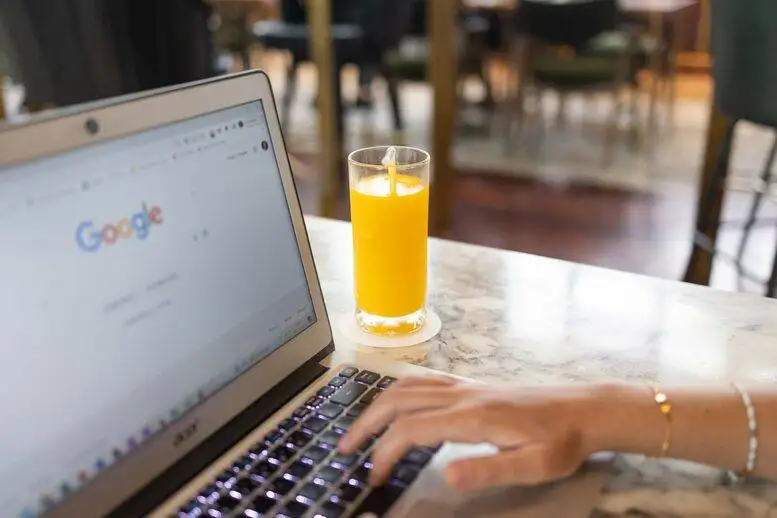
9. Mindful User Security
A secure website earns visitors’ trust, especially when collecting sensitive data. An SSL certificate and strong encryption protect customer information, boosting credibility.
How to Secure Your Website
- Use HTTPS instead of HTTP.
- Regularly update your site’s software and plugins.
- Conduct security audits to identify vulnerabilities.
10. Social Media Integration
Make it easy for visitors to share your content and follow your brand on social media platforms. Social media buttons expand your reach and allow visitors to promote your content effortlessly.
Tips for Integration
- Add share buttons near blog posts and products.
- Use social proof by embedding user reviews.
- Highlight your social media profiles on your homepage.
11. Ample White Space
White space improves readability and ensures that important elements stand out. Crowded websites overwhelm users, while white space creates a clean and inviting look.
How to Use White Space
- Avoid cluttered designs by focusing on key content areas.
- Leave space around CTAs and headlines.
- Ensure consistency in spacing across your site.
Conclusion
Creating a great website requires focusing on the elements of web design that enhance user experience and drive engagement. From optimizing page speed to creating engaging content, each feature plays a role in delivering value.
By addressing the elements of a good website, you can make your site visually appealing, functional, and responsive. Don’t forget to optimize the elements of a website for search engines to attract more visitors. Whether it’s white space, navigation, or security, every small improvement contributes to a better design.
Looking for expert help with your web design? Reach out to Indy Web Designers, who can turn your vision into reality.


David McArdle is the founder of Indy Web Designers and The Virtual Marketing Directors. When he is not helping small business owners create websites that grow their businesses he enjoys running, biking and any excuse to be outdoors. As a StoryBrand Certified Guide, David has found his calling helping small businesses communicate what they do in a way that actually helps businesses grow.